Bounsing Ball
Chapter 1- Gravity
According to the traditional account, to refute the Aristotelian notion that heavier objects fall faster than light ones, Galileo performed an experiment from the top of the leaning tower of Pisa. Galileo showed that if you drop objects that are the same shape from a height they hit the ground at the same time, even if one object is heavier than the other.Try it out! Gather balls of different sizes and weights - try footballs, tennis balls and ping pong balls. Stand on a chair and hold your a ball in each hand, with your arms outstretched. Drop the balls at the same time.
What do you notice? The balls should hit the ground at the same time. The force of gravity acting on both balls is the same, even though they are different weights.
What if you try this with a feather and a ball?

Chapter 2 - Resistance
Repeat the experiment with a feather and a tennis ball. What do you notice? The tennis ball should hit the ground first. Why? The force of gravity acting on the ball and the feather is the same, but the feather experiences more air resistance.
What would happen if you tried it in a vacuum?
Fun fact:
On the same day that Galileo died, Isaac Newton was born. What a coincidence! Newton went on to use Galileo's ideas to completely change our view of the universe.
Chapter 3 - Maya and bouncing ball
There is one animation that every beginner must master before ever moving on to more complex animations: The ball bounce. The same techniques and principles that are applied to a ball bounce can be incorporated into any other animation no matter how complex. The ball bounce is the foundation for all other animations, so it's extremely important that you know how to properly animate a ball bounce. In this article you will learn step-by-step how to create a believable ball bounce in Maya (if you're not using Maya, there are still plenty of tips and techniques to use in your software of choice).
We did a real shot of ball hitting ground and wall and use it for a reference to do an animated ball with exact movement for maximum realism.

Refining the bounces in the Graph Editor After you've created all the bounces, play the animation and see how it's looking. The ball is moving up and down right? Like a ball bounce should, but it doesn't really feel like a bounce. In a real ball bounce, as the ball drops gravity starts to take over and it falls faster. So to get this same effect in your animation you need to adjust the spacing for each bounce. To do this you need to use the Graph Editor. For this article we aren't going to go into detail about the features of the Graph Editor. (Fig 1)
The Graph Editor is presented as graph view of scene animation so you can create, view, and modify animation curves various ways. For example, you can control interpolation between keyframes, extrapolation of curves, and change animation curves value and timing by altering the shape of animation curves using tangent handles.
With the ball selected go to Window>Animation Editors>Graph Editor to open it up.Use the Graph Editor to manipulate animation curves. Animation curves are a way of showing how keys (represented as points) move through time and space. Each key has tangents that let you control how the animation curve segment enters and exit a key. Fig 1 show the curve and frame movement of bouncing ball /green one from the upper video./
Chapter 4 - Emotions and bags
I can imagine it like dialog in a movie scenario. Bright moony night. Sounds of waves hitting the rocks slowly. He and She are on the balcony. /Kind of Romeo and Juliette/. He came to say good bye, tomorrow he set out to another planet. And then...A flying plastic bag pass brought the shout....And he said:
- “That’s the NIGHT I realized that there was this … entire life behind things. And this incredibly benevolent force that wanted me to know that there was no reason to be afraid … ever…. Sometimes there’s so much beauty … in the world. I feel like I can’t take it. And my heart is just going to cave in.” And I never made a bag happy or sad....
Then a close shot of teardrops in the eyes of the girl and reflection of a flying bag...
It s a good scene, isn't it?! That s definitely for Oskar....
Unlike the Character above I did a bag happy and even sad, I makes bag angry but probably I ll never visit another planet...
Se-la-vi!
Words are the key to successful communication. This is true, however they might not be as important as you believe. According to researchers up to 93% of human communication is made up of body language.
“When someone is lifting a heavy weight, what do you feel? Do you feel that something is liable to crack at any minute and drop down? Do you feel that because of the pressure he's got, he's going to blow up, that his face is going to turn purple, that his eyes are going to bulge out of their sockets, that the tension in the arms is so terrific that he's going to snap?”
- Walt Disney, 1935 [6, p.490]
In animation a character is alive, animators can make the character change expression, they can show a thought process.”



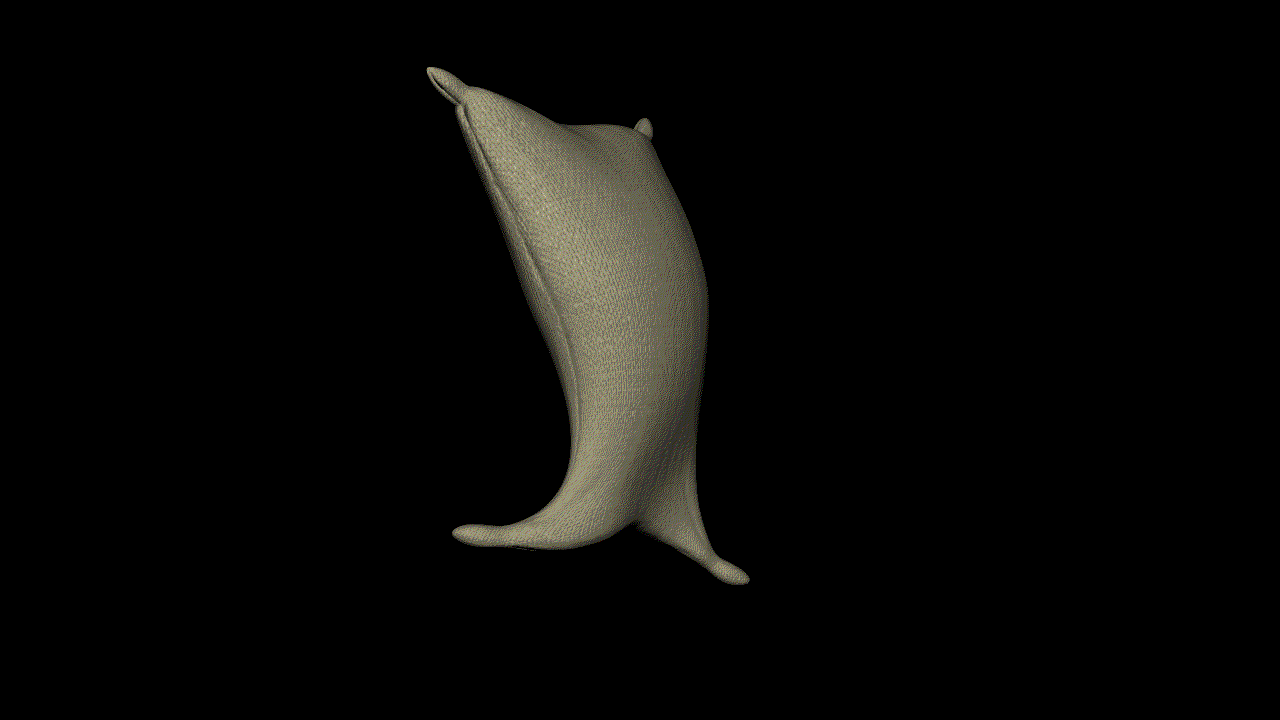



Different exams for body language!!!
Chapter 5 - Pivot points and Parent/s/
In this exam we ve created a human arm with simple Poly Cubes. Then we moved pivot points from centre of the cubes to the ... lets say top. Lets make it clear - if you have a cube for the Upper arm, another one for the forearm then one for the palm, etc. /you ve got the idea, and move the pivot point of the the upper arm from centre to the top - where shoulder is, then move the pivot point of cube for the forearm to the to where elbow is, and repeat this same way for all bones of the palm and fingers....you re ready to bring this "mechanical" hand to life with just simple rotation of the joints.
Chapter 6 - Legs rigging
Joints and bones
Joints are the building blocks of skeletons and their points of articulation. Also, joints have no shape and therefore can not be rendered. Each joint can have one or more bone attached to it, and more than one child joint. Joints let you transform a skeleton when posing and animating a bound model.
Bones do not have nodes, and they do not have a physical or calculable presence in your scene. Bones are only visual cues that illustrate the relationships between joints.
An IK handle resembles a wire running through a joint chain, and enables you to pose the entire joint chain in one action. As you pose and animate the joint chain, its IK handle automatically figures out how to rotate all the joints in the joint chain using an IK solver.
IK, Inverse Kinematics, refers to a process utilized in 3D computer graphic animation. In this process, the parameters of each articulation, in a jointed flexible object (a kinematic chain), will be automatically calculated to achieve a desired pose, especially when the end point moves.
Basically speaking, IK is how the child node, as it moves, effects all the parents' position and orientation values.
Chapter 7 - Eyes of the stranger
Chapter 8 - Back to body language



TIPS
-
Posing involves mainly the KEY poses.
-
Exaggerate the LINE OF ACTION.
-
Look for strong SILHOUETTES which express emotion.
-
Really PUSH your drawings.
-
Look for secondary body elements to assist your POSING (hair, hands, clothing, feet -weight, etc.).




POSING is another of the important principles of animation. It is through POSING that our charcters express their emotions to the audience. As with many of the principles of animation, POSING is derived from the theater. In the theater, actors learn to express themselves through body language. Walt Disney often talked about how he studied the movements and body language of the great Charlie Chaplan and others then and utilized this as reference for his early animated stars.
Having a plan helps so our first step is to THINK of the character. His attitiudes, emotions, his purpose in the scene and how he will express them.
-
Look for BODY ATTITUDES to sell the pose - express the emotions
-
POSES must be readable!
TEA TIME
POSES,
TIMING,
MOVEMENT, ETC...
BRILLIANT!!!
WALK!


LIFT!


JUMP!!!






SNEAK-11 sec





The story - short and simple- a thief sneaking to robber a safe....
STORYBOARD
Blocking the animation






